ScalarDL JavaScript SDK
NPM package @scalar-labs/scalardl-javascript-sdk-base is the common part for package @scalar-labs/scalardl-web-client-sdk and @scalar-labs/scalardl-node-client-sdk.
Although those two packages use different gRPC tools to generate the service and the Protobuf objects, they can use @scalar-labs/scalardl-javascript-sdk-base after they inject the objects. We will introduce how to generate related static files later in this README.
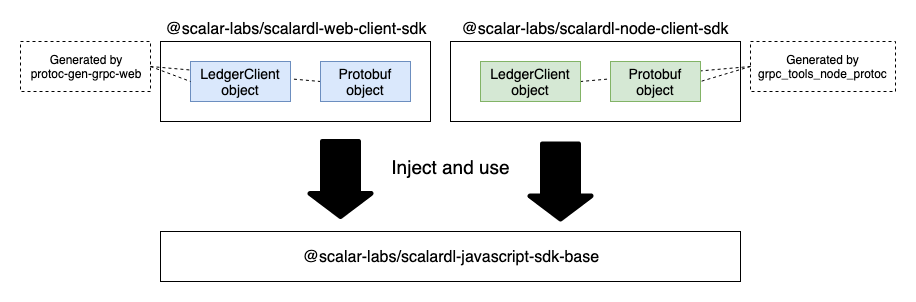
The developers might not really need to use this package. Please reference @scalar-labs/scalardl-web-client-sdk or @scalar-labs/scalardl-node-client-sdk to create ScalarDLT applications.
Node version used for development and testing
This package has been developed and tested using Node LTS v14.16.0. named "fermium". This means we cannot guarantee the package nominal behaviour when using other Node versions.
How to update JavaScript-based SDKs
The files scalardl-web-client-sdk and scalardl-node-client-sdk are based on scalardl-javascript-sdk-base. So if you update the scalardl-javascript-sdk-base, you also need to update those SDKs. This following describes how to do it properly.
Use the recommended Node/Npm version for development
You can use nvm to set the recommended Node version stated in .nvmrc
nvm use
Upgrade the scalardl-javascript-sdk-base version
After modifying the implementation of scalardl-javascript-sdk-base, we have to upgrade the version field in the package.json. It looks like this:
"version": "3.0.0",
The version conforms to the rules of semantic versioning. After the package.json is upgraded with a new version, push the package to the NPM registry with npm publish.
Upgrade scalardl-javascript-sdk-base in Web and Node.js SDK
We need to update the package.json by upgrading scalardl-javascript-sdk-base. To upgrade scalardl-javascript-sdk-base, go to the root folders of scalardl-web-client-sdk and scalardl-node-client-sdk which contain the package.json file, and use this command:
npm upgrade @scalar-labs/scalardl-javascript-sdk-base
This command will update the package.json and package-lock.json files.
How to regenerate static files for scalardl-web-client-sdk
Make sure you have installed the proto buffer compiler and protoc-gen-grpc-web plugins. Then go to the folder containing scalar.proto and execute the command:
protoc --js_out=import_style=commonjs:. --grpc-web_out=import_style=commonjs,mode=grpcwebtext:. scalar.proto
Then, you will see two newly generated files scalar_grpc_web_pb.js and scalar_pb.js. Update these two files to https://github.com/scalar-labs/scalardl-web-client-sdk.
Make sure in the code that the ClientServiceBase has been initialized correctly.
How to regenerate static files for scalardl-node-client-sdk
Make sure you have installed grpc-tools (global installation recommended). Then, go to the folder containing scalar.proto and execute the command:
grpc_tools_node_protoc --js_out=import_style=commonjs,binary:. --grpc_out=grpc_js:. --plugin=protoc-gen-grpc=`which grpc_tools_node_protoc_plugin` scalar.proto
*Note: If you install grpc-tools locally, you will need to modify the above command to manually include the path of the grpc tools in the node_modules folder.
Then, you will see two newly generated files scalar_grpc_pb.js and scalar_pb.js. Update this two files to https://github.com/scalar-labs/scalardl-node-client-sdk.
Upgrade the version of scalardl-web-client-sdk and scalardl-node-client-sdk
In the same way we update the version of scalardl-javascript-sdk-base, we also use semantic versioning to update version fields in the package.json files of scalardl-web-client-sdk and scalardl-node-client-sdk, and then push them to the NPM registry with npm publish.